Flutter 拖动排序列表与跨平台优化实践
Flutter 中实现拖动排序的列表非常简单,使用官方的ReorderableListView替代原本的ListView即可,ListView.builder同理。
return ReorderableListView(
// padding: const EdgeInsets.symmetric(horizontal: 40),
children: <Widget>[
for (int index = 0; index < _items.length; index++)
ListTile(
key: Key('$index'),
tileColor: _items[index].isOdd ? oddItemColor : evenItemColor,
title: Text('Item ${_items[index]}'),
),
],
onReorder: (int oldIndex, int newIndex) {
setState(() {
if (oldIndex < newIndex) {
newIndex -= 1;
}
final int item = _items.removeAt(oldIndex);
_items.insert(newIndex, item);
});
},
);
}
上面是官方给的 demo,简洁明了。官方介绍视频下面的评论里,人家直呼比原生 Android 写的过瘾的多。阅读文档后我给我的 App 的界面也加上了可拖动排序的功能。效果如下图
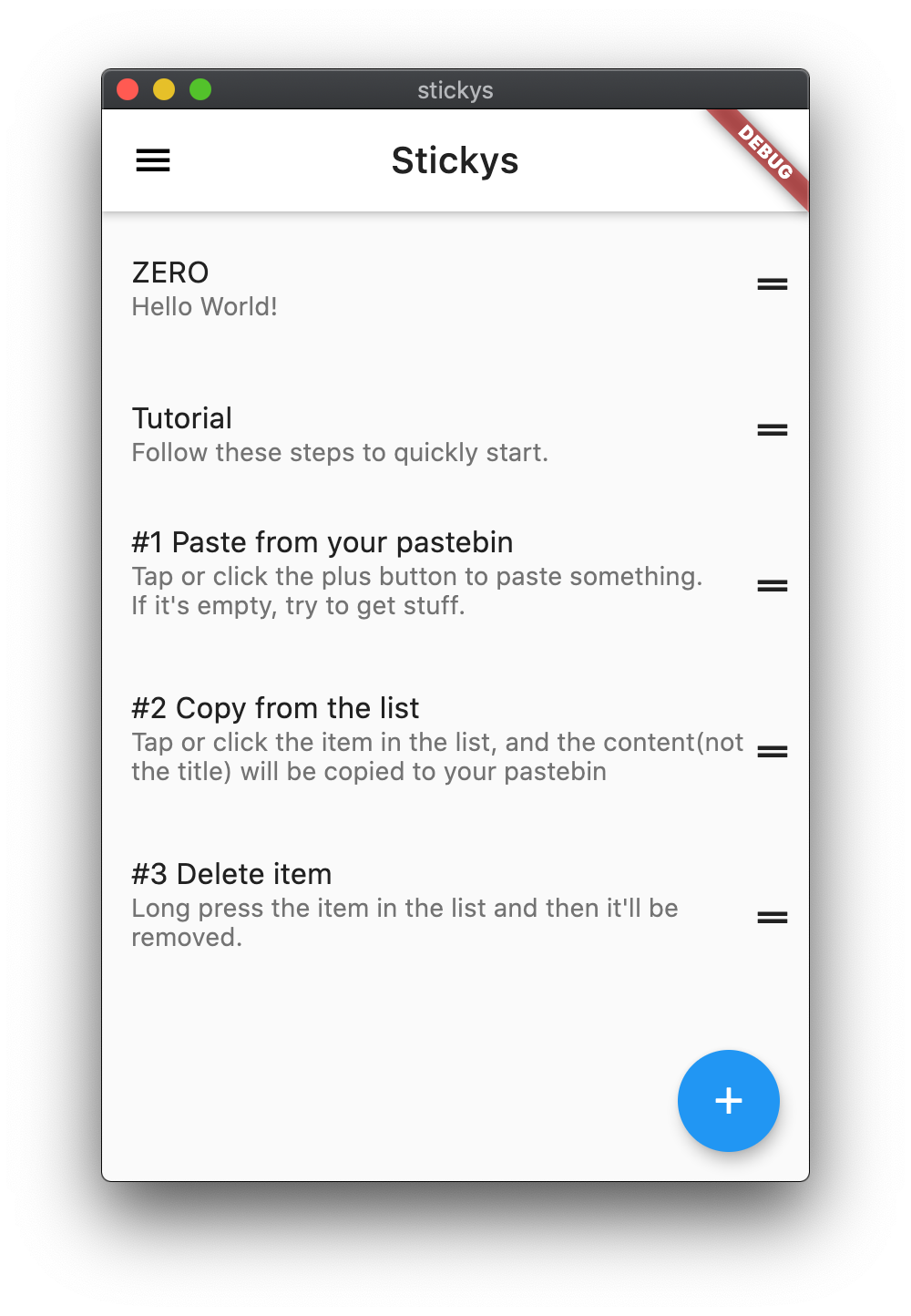
虽然可以实现拖动了,但是右边有一个按钮很碍眼。不过这个是用来控制拖动的,鼠标移上去才能触发拖动。
翻了翻文档发现,这个地方ReorderableListView在移动端和桌面端的处理是不一样的,上图(桌面 macos)右边会出现一个 dragHandler,而移动端则是靠长按列表项触发拖动。
要把这个碍眼的图标去掉,有两个方案:
- 找到定义这个图标的地方,更换一个合适的图标,并在外面包裹一层,仅在鼠标 hover 时将图标显示以进行拖动,其他情况下隐藏
- 将拖动的实现定义为和移动端相同,即都通过长按列表项触发拖动
针对方案一,以ReorderableListView 和Icon为关键词搜索,很遗憾的是并没有这方面的资料,又翻了翻源码,并没有找到可以自定义右边这个拖拽按钮的实现。
在 Flutter 官方的 Github 仓库的 issue 中,https://github.com/flutter/flutter/issues/66080#issuecomment-771123430 对相关问题做了阐述,并有提案对ReorderableListView进行了改进。该 issue 对应的 pr 已经被合并到 stable channel,查阅相关 API 后了解到可以使用buildDefaultDragHandles: false,关闭默认的拖拽触发实现,再使用ReorderableDelayedDragStartListener包裹原先的ListTile即可实现桌面端和移动端都通过长按列表项触发拖拽排序。
不过相应的,ListTile 的onLongPress就不能再有响应了。刚好今天完成了滑动删除的实现,现在列表也的删除、排序已经高度可用且多平台统一了。
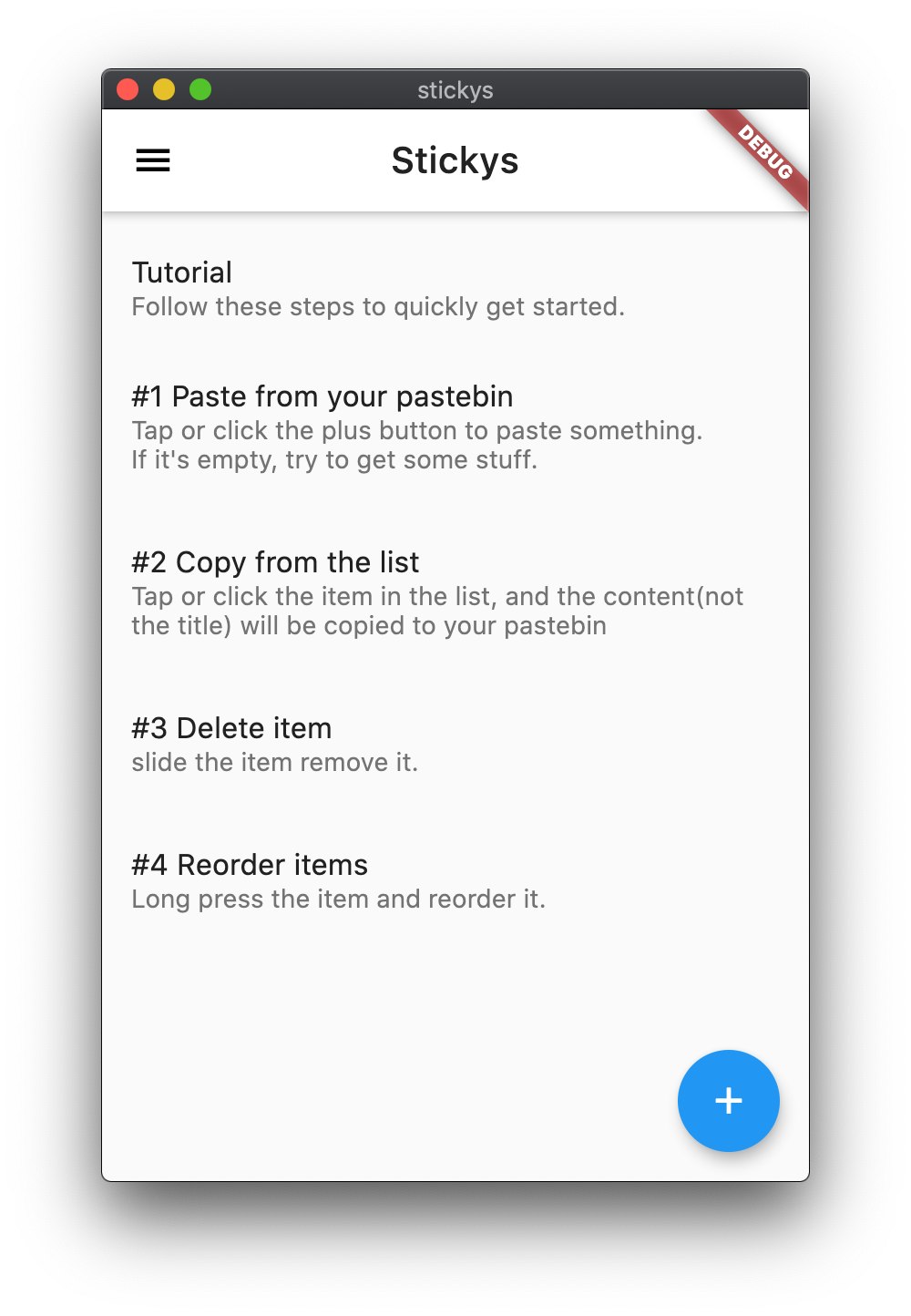
附相关代码实现:
body: ReorderableListView.builder(
buildDefaultDragHandles: false,
onReorder: (int oldIndex, int newIndex) {
setState(() {
if (oldIndex < newIndex) newIndex -= 1;
var temp = l.removeAt(oldIndex);
l.insert(newIndex, temp);
});
},
itemCount: l.length,
itemBuilder: (context, index) {
final item = l[index];
return Dismissible(
key: item.key,
background: listTileBackground(),
onDismissed: (direction) {
setState(() {
lastDeleted = item;
l.removeAt(index);
});
ScaffoldMessenger.of(context).showSnackBar(msgDeleted);
},
child: ReorderableDelayedDragStartListener(
key: item.key,
index: index,
child: ListTile(
title: Text(item.title),
subtitle: Text(item.content),
contentPadding: EdgeInsets.fromLTRB(16, 8, 16, 8),
onTap: () {
//your function here
},
// onLongPress: () {
// lastDeleted = item;
// l.removeAt(index);
// setState(() {});
// ScaffoldMessenger.of(context)
// .showSnackBar(msgDeleted);
// },
)));
})));